Distro/desktop (s)hopping, part 4: GNOME 3 (+ extensions)
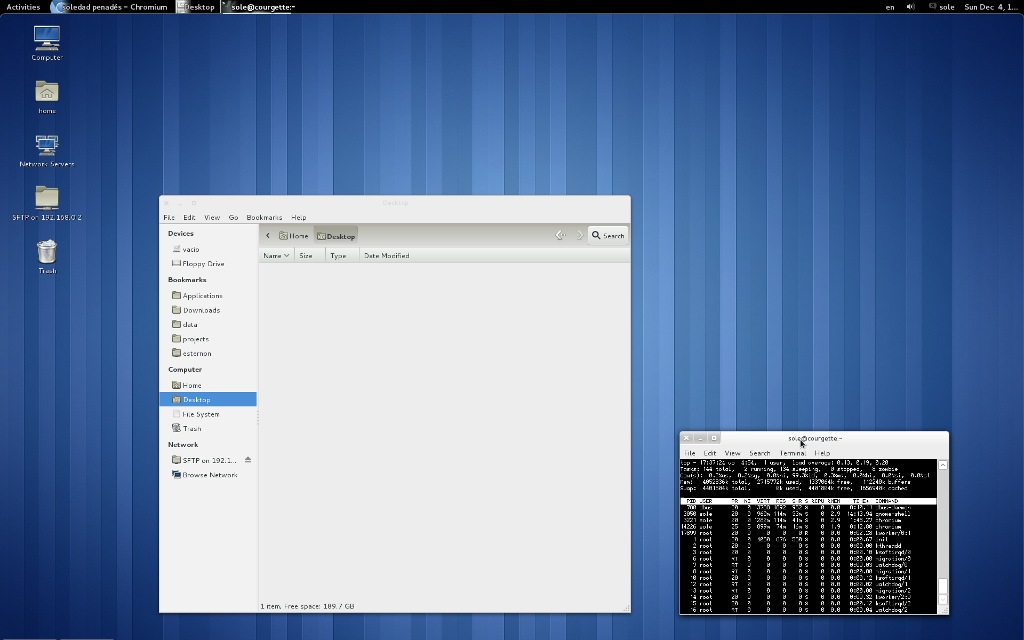
I finally succumbed to temptation and installed GNOME 3 on my machine.
I was slightly worried that it would end up breaking everything, but it did work quite nicely, and once I installed gnome-session, the option for starting a GNOME session appeared at the login window, along with the existing XFCE session.
So--first impression: confusing. Thankfully I was somehow familiar with GNOME 3 (although in Fedora and Ubuntu, not ArchLinux), so I roughly knew how to navigate the system. The key is to use precisely that--the keyboard. Forget ye good old Applications menu and start launching stuff in the Quiksilver/GNOME Do style, by invoking the "launcher" and then typing the name of the application you want to run. Using the mouse feels quite slow.
The next step has been launching my commonly used programs to make sure they kept working. They did! More things that worked well or even better than with XFCE or old Ubuntu:
- Fonts support. It's way better and nicer now than I remember (whether with XFCE or with Ubuntu). I am referring to the way fonts are displayed on screen. Antialias is there without being excessive, etc.
- Nautilus integration. I didn't manage to configure it properly with XFCE and for some reason it didn't quite work as I expected it. Now I configured it to manage the desktop too, yay! (more on that later on).
- Keyring integration. Apparently it's a silly thing, but it gets very annoying having to enter the same password for a remote system once and once again. Installing and configuring gnome-keyring in XFCE was an item in my TODO list... but it seems to have been resolved by installing GNOME shell & co, so great! One thing less to do!
- "Multimedia" keys also work without me doing anything (unlike in XFCE where I had to configure them manually). This includes the volume keys and also the brightness keys which now allow me to set the brightness in my Apple Cinema Display. This is something that didn't work before, and since I dislike very bright screens, I had to reduce the brightness by tapping the side keys on the monitor itself. Super YAY!
The remaining step was, evidently, customising the rest of the system to my liking. I made a list of things I was missing, and in a matter of minutes they were sorted out (!!!), thanks to a bit of gconf-editor and the awesomeness of the Shell extensions website plus its one-click install method. Apart from it being incredibly rewarding, I guess that's what happens when you wait and leave some time before hopping on the novelty bandwagon: somebody else will have written the extension you need already.
The annoyances "I" fixed:
- Lack of a dock or currently running applications panel. I fixed this with the Window list extension.
- Lack of min/max buttons, and them being on the right side. I wanted them all, and I wanted them on the left side, as I was used to having them on the left side since Ubuntu 10.x and I use Mac OS in the office too. I fixed this with a combination of gnome-tweak-tool and gconf-editor:
- In gnome-tweak-tool, select "Shell -> Arrangement of buttons in the title bar -> All"
- In gconf-editor, modify the desktop/gnome/shell/windows/button_layout entry to read close,minimize,maximize:. This reorders and relocates the icons to the left side of the title bar.
- No desktop icons. GNOME 3 tries to fix the overpopulated desktop syndrome by forbidding all icons in the Desktop, but that's against my workflow: while I'm not a fan of overpopulated desktops, I do like placing the stuff I'm currently working on in the Desktop. The way to overcome this limitation is to use gnome-tweak-tool and enable "Desktop -> Have file manager handle the desktop". Voila, Nautilus is managing your desktop and thus you can have icons in it. Business as usual!
- The clock in the middle of the top bar (why!?). Moved it to the right with the amazingly simple Frippery move clock extension.
- That accessibility icon on the top bar. While I recognise it's great to be accessible from the start, I like managing my own screen state. So as before--removed it with a couple of clicks thanks to the noa11y extension.
- System monitor. When I'm doing anything that eats too much CPU I like to measure why, and how much. I couldn't find any nice widget for XFCE, and I was missing the old GNOME 2 system monitor panel. Fortunately the new SystemMonitor extension is sort of similar, but it isn't visible all the time, as it's in the notifications area (on the bottom area of the screen, visible only when something gets notified to you or when manually focused). Still, I think I prefer this version, as I don't need to be looking at the widget all the time, and this is more efficient space-wise. It also opens the full blown System monitor application when clicked, as the old widget did.
I also dabbled with the Dock extension before installing the Window list extension, but it annoyed me that it wasn't visible all the time and I couldn't configure it in an intuitive obvious way, so I disabled it.
Overall, I like GNOME 3 once I changed all those details to suit my tastes, but I'd like to be able to right click over things and access their configuration instead of going through arcane settings trees à la Windows Registry. That's quite awful, and there is no official documentation on this, or at least it's not visible in the obvious places. As an example, there's no obvious explanation on how to install and enable an extension in the GNOME extensions wiki page. While the process is somewhat easy if installing extensions with the website, it took me a few minutes until I found that method, and even then I wasn't sure it would work. This issue is present in pretty much all open source projects anyway: bragging about a project, but not explaining how to install/start it.
That aside, GNOME 3 feels great and fluid, even if I'm using the nouveau driver. I feared it would require me to install the proprietary nvidia driver, but it works quite well with the free driver, which is excellent news. The only graphical oddity I've found is with the sushi previewer; it does some sort of jerky window relocation on start which I don't know if it's because of the graphics driver or because of sushi itself.
Conclusion: I'm going to stay with GNOME 3, as XFCE is not as mature as I'd wish it to be, and GNOME 3 seems to perform quite well (plus I've always liked the GNOME Do style of launching stuff, and being able to write extensions in Javascript is one of the best ideas for desktop environments).
I'm also looking forward to installing ArchLinux + GNOME 3 on my laptop (which is currently still running Ubuntu 10.10 :-D). Hopefully the brightness keys will work there too!