Setting default directory for screenshots in GNOME 3
Since gnome-screenshot doesn't have a config panel of sorts, this has to be done via dconf-editor :-S
Using dconf-editor go to org/gnome/gnome-screenshot and type in whatever you like in the auto-save-directory value. I have entered the path to my Desktop. You might want to use a different directory - say: /home/you/Documents/Pictures. Feel free!

Then close dconf-editor.
The key bindings for saving screenshots can be changed in the "Shortcuts" tab of Keyboard Settings. It's actually quite easy, and I'm very glad of it, because as I'm using a Mac keyboard which doesn't have the Print Screen key, the defaults didn't work for me :-)
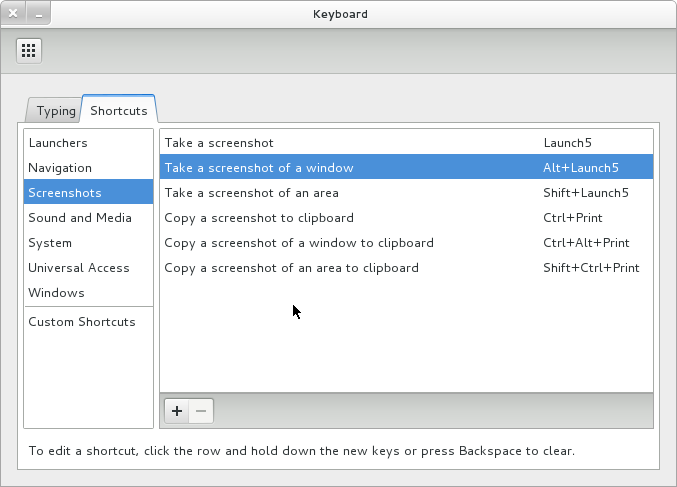
I configured it to save a screenshot with F14 --more or less where a Print Screen key would be! Shift + F14 for saving a selection only, ALT + F14 for capturing the active window.
It's funny that these shortcuts end up being shorter than the equivalent defaults in Mac OS, specially if you also have to use the fn key to really use F3 as F3 and not as the show-me-the-Dashboard special key. For comparison, capturing the screen in Mac OS is done with ⌘ + ⇧ + F3 (plus possibly fn too), so you end up pressing 4 keys (unless you change it, of course!).