Using the Firefox Developer Edition dark theme with Nightly
With a recent version of Nightly, go to about:config and set browser.devedition.theme.enabled to true.
Open DevTools (I use alt + cmd + i, or you can also go to the Tools → Web Developer → Toggle tools menu). Then open DevTools preferences by clicking on the gear icon, and select "Dark Theme" on the top right, underneath the Themes.
Screenshot for clarification:
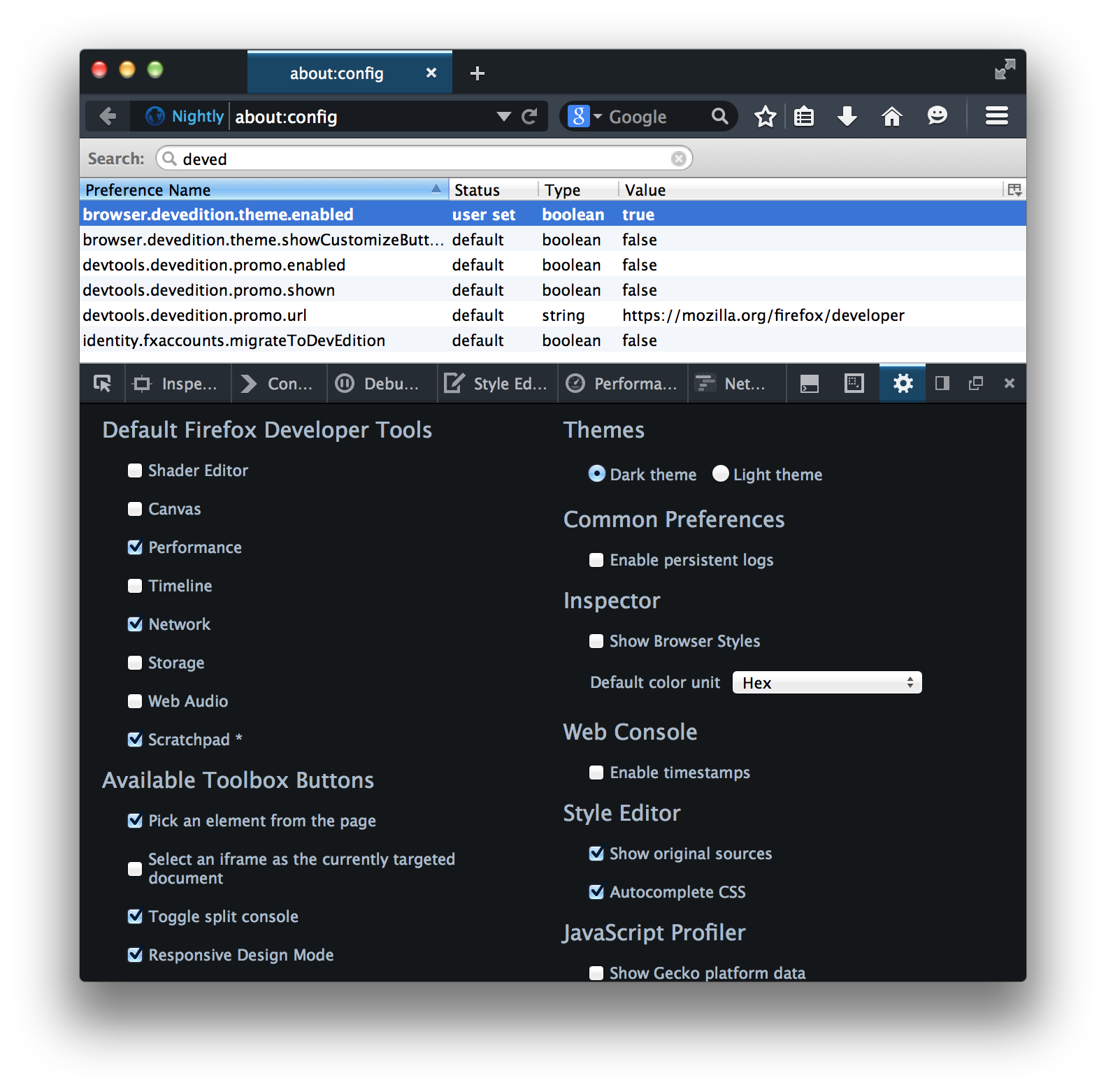
Note: you might not get the full effect if there is "legacy stuff" in your profile. If it doesn't look as you expect... your best option might be to just create a new profile when you start the browser.
Note 2: for some reason the tabs weren't rendering correctly on my normal nightly profile because the about:config browser.tabs.drawInTitlebar entry was set to false instead of true---I set it to true and now everything looks fine for me.
Or just use the standard Firefox Developer Edition if you're not an impatient person like me :-P